Overall
Best thermostat for home comfort and saving money
Installation
Some installations may need a professional
Ease of Use
Well thought out interface across all devices
Support
Website search could be better but phone support is very good
What I Don’t Like
- Installation will most likely require working with furnace control board
- Only one sensor included in box, have to buy more separately
What I Like
- Room sensors provide greater control and comfort
- Automatically sets up schedule to save money on utility bills
- Integrates seamlessly with Apples HomeKit
Summary: After five months of testing, the Ecobee3 Smart Thermostat stands out as the best thermostat I have ever used. It combines ease of use with a number of solutions to age old problems. At the same time, while these types of thermostats are advertised as easy to install, that may not be the case for everyone.
You can find thermostats that are similar but in my opinion they won’t give you the improved comfort, convenience, or utility savings the Ecobee3 can give you.
*At the time of publishing
Why You Should Listen to Me
For 30 years I’ve been a contractor in the heating and air conditioning trade. That’s a long time of listening to manufactures and their sales people hype their products. A long time of watching most of those products fail to live up to that hype.
I’ve made it a practice to try any new product in my own home before selling it to my clients. Contractors and internet sites alike may recommend products to fatten their bottom line but I would rather have happy clients that know they can trust me. If you see it on my site, I use it in my home.
The Nitty Gritty
Thermostats have three limitations.
- Thermostats are used to regulate the heating and cooling of an entire house. But they only sense temperature from a small area of that house. In most homes this is rarely in the best location. The best location being where we spend our time.
- Ever since the invention of programmable thermostats, they’ve claimed to save us money on our utility bills. Most people never saw those savings because setting up a schedule on a thermostat was tedious to say the least. It’s one reason why programmable thermostats lost their Energy Star rating in 2009. Also, many people have schedules that vary so much that the limited scheduling ability of programmable thermostats made it pointless.
- And lastly, the user interface on thermostats is clumsy. The harder they are to use, the harder it is to see any of the claimed benefits.
What has Ecobee done to solve these three issues? Let’s take them one at a time.
I Sensors a Disturbance
The first problem is the thermostat only sensing temperature in a small area.
Ecobee has developed Wireless Remote Sensors. One comes with the thermostat but you can set up as many as thirty-two. Although I’ve yet to figure out why anyone would ever need that many.
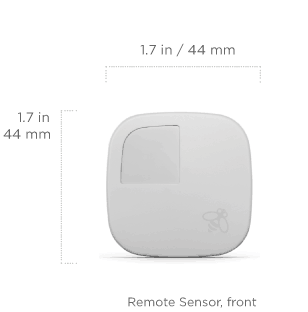
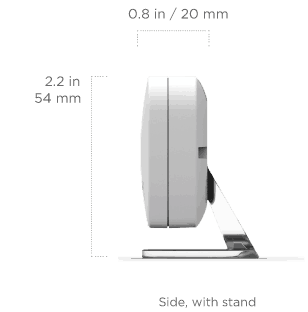
These sensors give the thermostat the ability to sense the temperature in different rooms and to adjust the temperature of the home based on those readings.
Keep in mind that it will not solve the problem of a single room that has a large temperature difference from the desired temperature on the thermostat. That’s usually a problem with the ductwork or piping not the thermostat.
PROFESSOR’S BONUS TIP
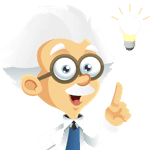
Initially I set up my home with only one sensor. But I found I had better control and comfort with an additional. I recommend you purchase a two pack of the sensors if you decide to use the Ecobee3.
Let’s say you like to keep your home at 68° in the heating season. But some rooms seem warm. You may have a bedroom that’s more around 71° or the family room might be around 72° but the thermostat located in the dining room is reading 68°.
Using the Ecobee3 with remote sensors you could place a sensor in that bedroom and one in the family room and the Ecobee3 would use all three readings to adjust the temperature rather then just reacting to what was happening in the dining room.
Ecobee makes these remotes work even better with an additional feature called “Follow Me”.
The thermostat and remote sensors have the ability to detect motion. Using that ability and with the Follow Me setting turned on, the thermostat will detect where you are in your home. It will then focus on maintaining the desired temperature based on that sensor rather than using the average temperature from all of the sensors.
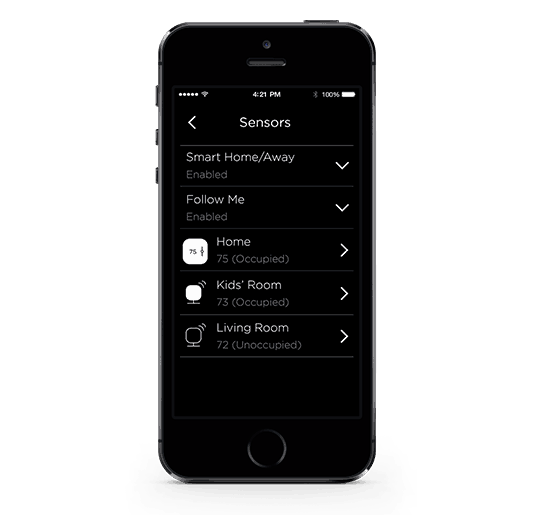
This feature worked really well in my own home. Our bedrooms are on one level and our family room, where we spend most of our time, is on another.
We would notice that the sensor that was in the family room would maintain the temperature right where we like it when we were spending time there. And since no one was upstairs the thermostat put less importance on the temperature there.
When we moved upstairs for the evening, the thermostat started to pay more attention to the sensor there and less to the family room sensor since there was no longer motion in that area.
PROFESSOR’S BONUS TIP
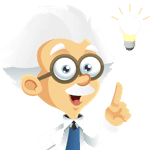
You can tell the Ecobee3 to ignore any sensor including itself. If you no longer want to have a thermostat on your wall you can mount the Ecobee3 in an unseen area, run a new wire and then use the remotes and your devices to control the system.
If you don’t want to use the Follow Me feature there’s something else that can come in handy. You can tell the thermostat to target a particular sensor and have that override all the other sensors.
So let’s say you want to make sure that the baby’s room stays at 68°. You could place a sensor in that room and have the thermostat use the readings from that sensor only to dictate the temperature.
The Force is Strong with This One
The second problem the Ecobee3 fixes has to do with scheduling a program to save on your utility bill.
When you start up your Ecobee3 for the first time it asks you three simple questions. What do you like the temperature to be when your home, when your away and when you sleep. It then sets a generic schedule using those temperatures. At this point it’s easy to adjust the schedule using the app or web portal.
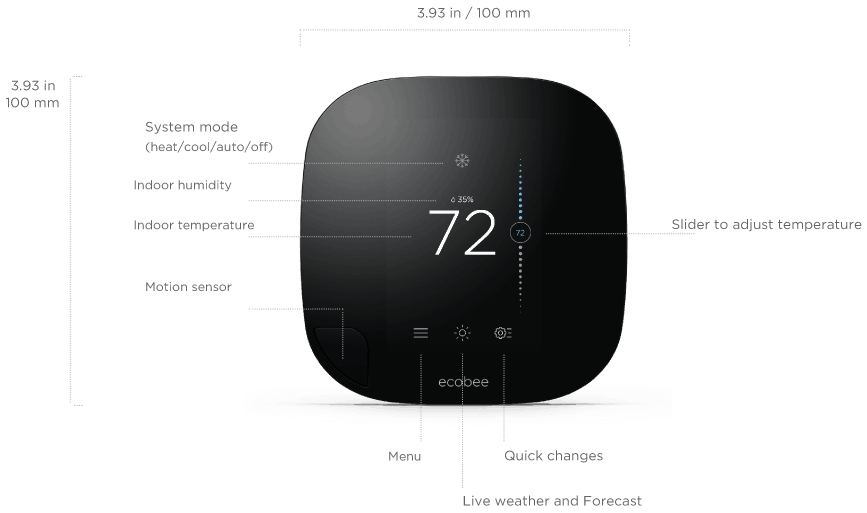
No matter how you set the schedule the feature that makes this work well and save money is called “Smart Home”.
With Smart Home, if the sensors detect that you are away during a period you’re scheduled to be home, it will change the temperature to automatically save you money. It also adjusts the other way around. If you’re home during a scheduled away period, it will adjust the temperature to keep you comfortable rather than setting back to save money.
This feature is where these thermostats finally earn their name “Smart”. They spend time doing what we should do but don’t: turning themselves off when nobody’s home.
Most thermostat makers have said that programmable thermostats save you 20% or more on your heating and cooling bills. Not true. That estimate was based on unrealistic scenarios, in other words, hype.
Installed thermostats in real homes across the country show that the Ecobee3 saves an average of 23% on your homes utility bills.
For most people that means the Ecobee3 will pay for itself in 1-2 years. It also reduces our use of natural resources which is never a bad thing.
If you would like to dig deeper into these savings, Ecobee3 has a feature called “Home IQ”.
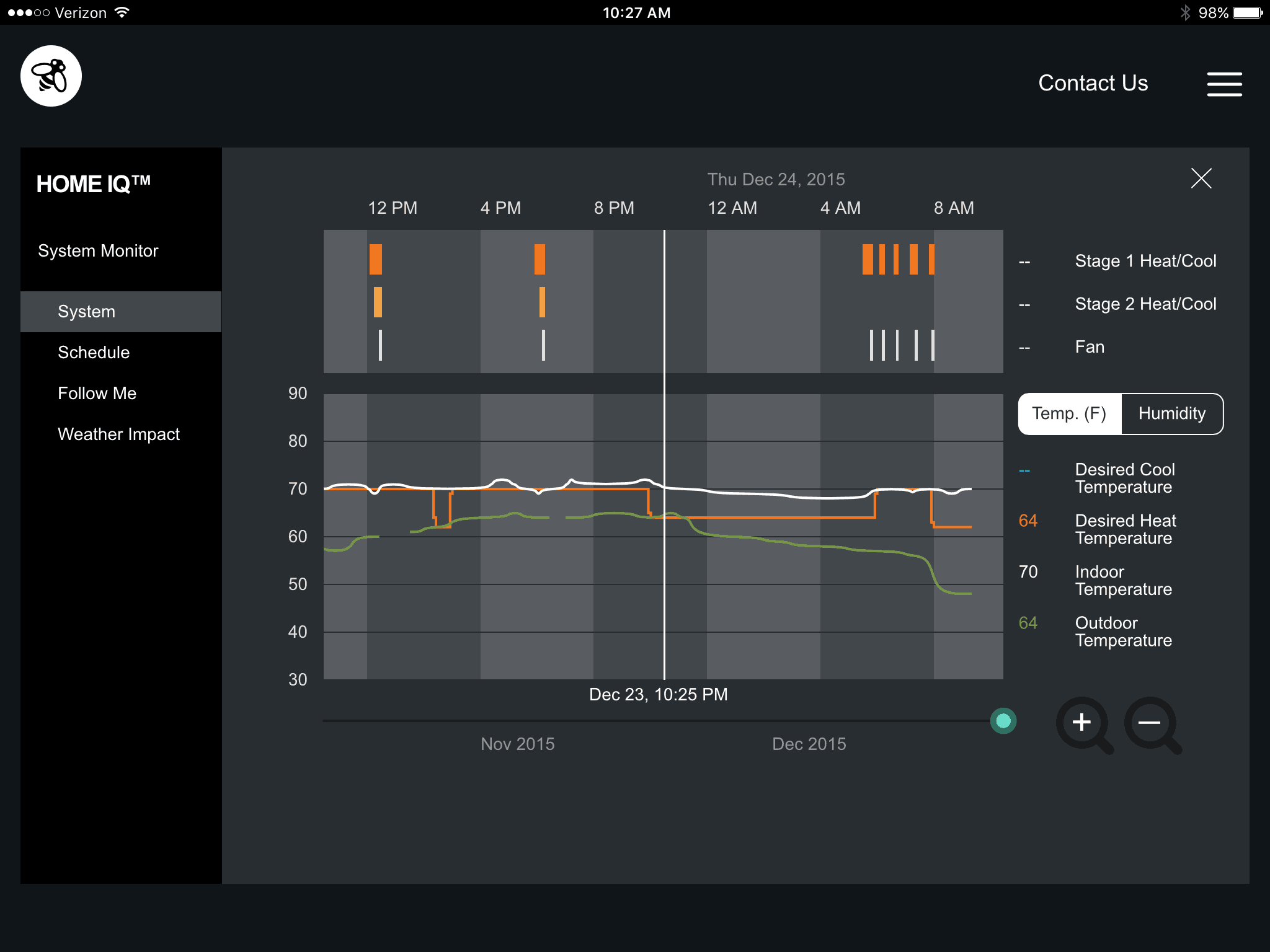
Home IQ gives you detailed reports on how much your system has been running over a period of time. It shows your desired temperature and humidity along with a number of factors that impact your usage.
The Ecobee3 saves money by using the features we just talked about but there’s something else that I think is really great that helps save money.
Since it’s connected to the internet the Ecobee3 knows the weather. And it learns how your system operates under different weather conditions.
How does this help you wonder? Here’s an example:
Let’s pretend it’s December in Chicago. You normally come home from work around 5pm. The Ecobee3 will make sure that your Home temperature will be reached by the time you walk through the door. But it will first check to see what the temperature is outside.
If it’s a cold 28° outside, the Ecobee3 will know that it needs to turn on 45 minutes early to make sure your home is 68° when you get home.
But if Chicago is having a warm spell and it’s 58° outside, the Ecobee3 will know that it only needs to turn on 15 minutes before you get home to reach your desired temperature thus saving utility usage. That’s cool.
Open the Pod Bay Doors, Siri
Lastly, digital thermostats are some of the most unfriendly devices. Again, that changes with the Ecobee3. Especially if your an Apple products user.
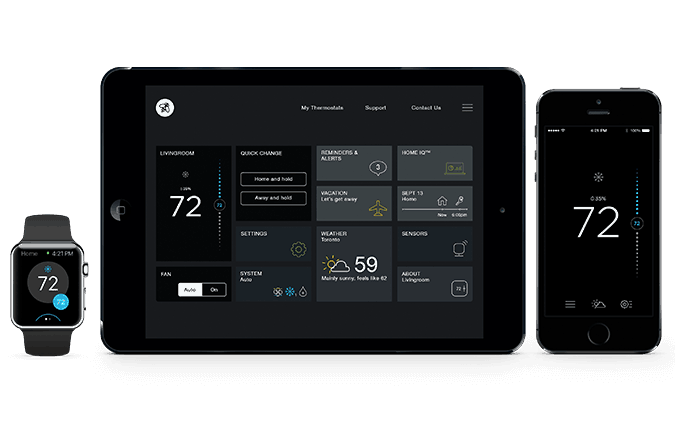
I found the app and website interface easy to use. All of which can be run from your computer or on Apple and Android devices. Ecobee has designed their interface to be very similar no matter what device your using. I like that type of continuity. It tends to be less confusing for everyone. But what I really liked is how it works with Apples Siri.
The Ecobee3 is the first thermostat to work with Siri using Apples HomeKit. HomeKit is the name for Apples home automation framework. I feel like this technology is one step closer to the Star Trek dream. You ask the computer a question and it gives you the answer. Tell it to do something and it does it.
PROFESSOR’S BONUS TIP
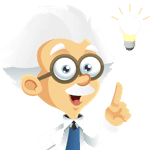
Make sure your Ecobee3 has this sticker on the box. First Generation Ecobee3 thermostats do not work with HomeKit or Siri.

With HomeKit you can use Siri as a virtual assistant to control certain items in your home like your lights, your locks, and of course the Ecobee3 thermostat.
So as an example you could say, “What is the temperature in my home?”. Or you could say, “Set the temperature in my home to 72°”.
You can also see what each sensor is reading individually. So let’s say you have a sensor in the babies room you could ask, “Hey Siri, list the temperature in the babies room”.
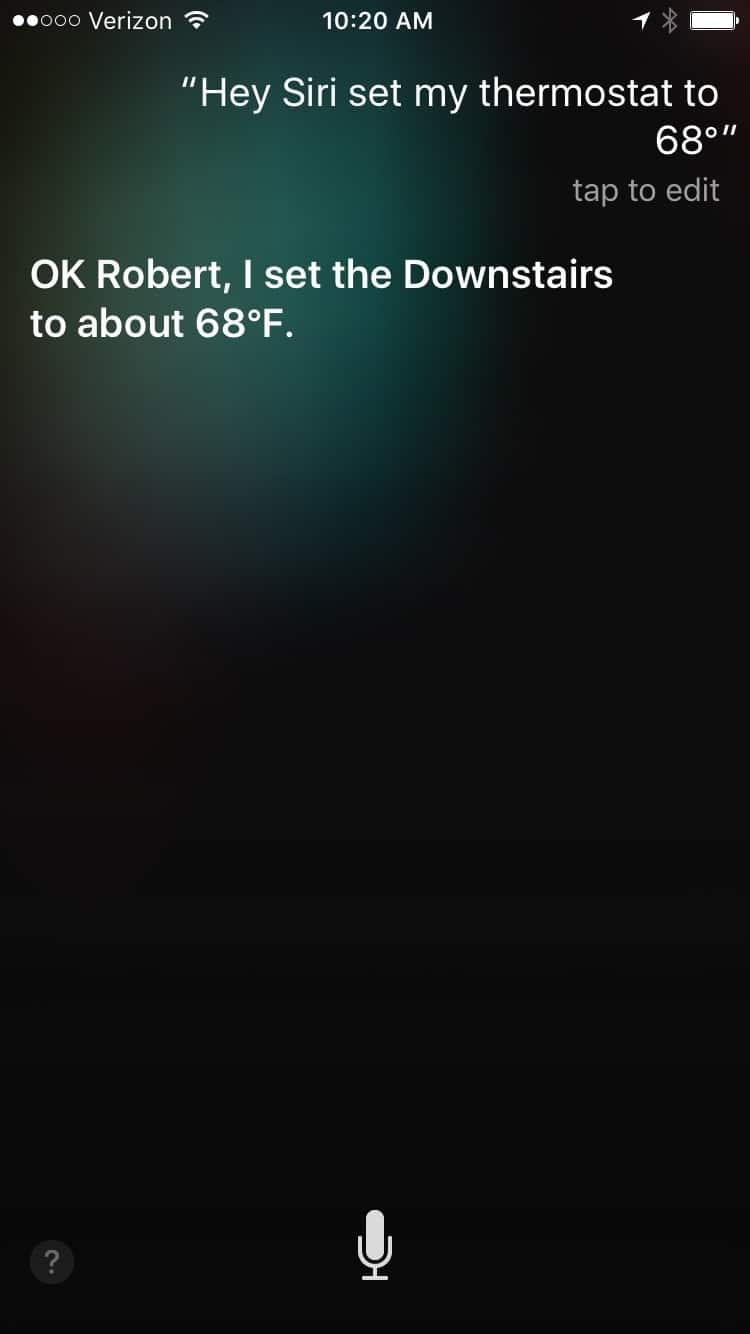
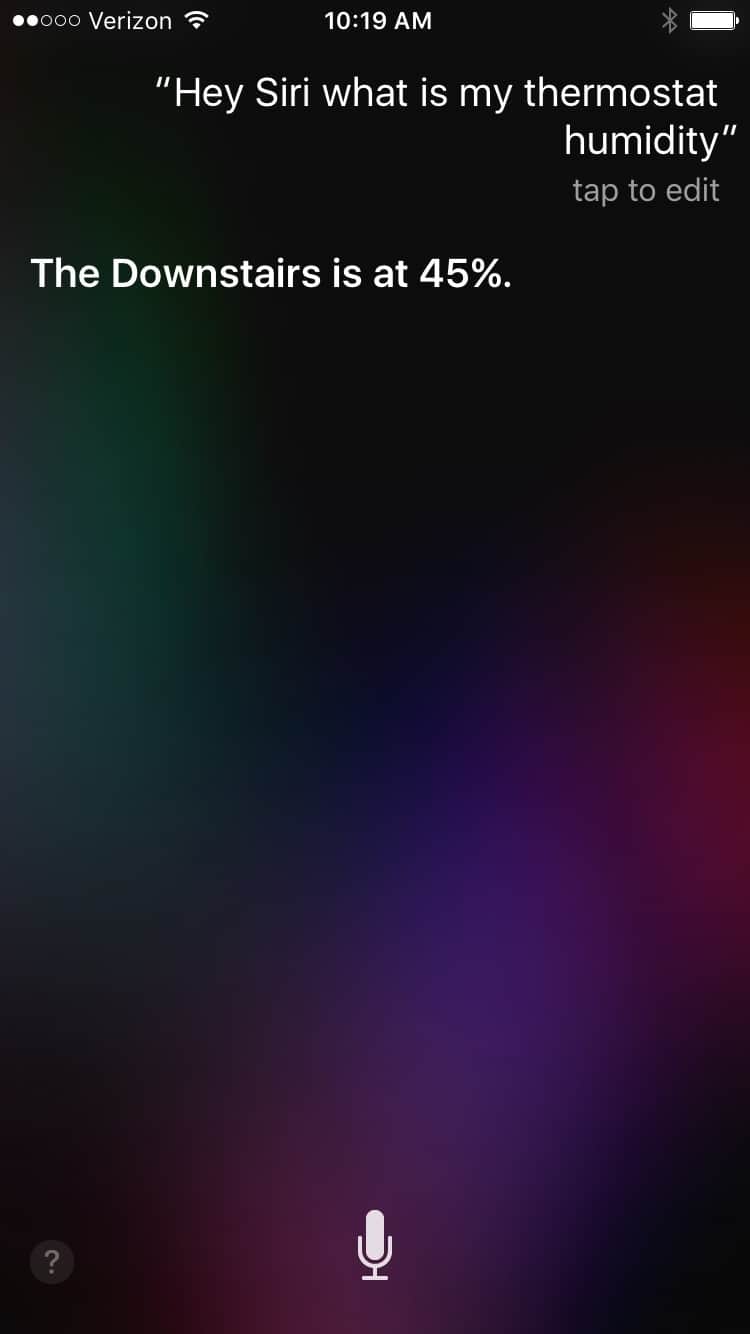
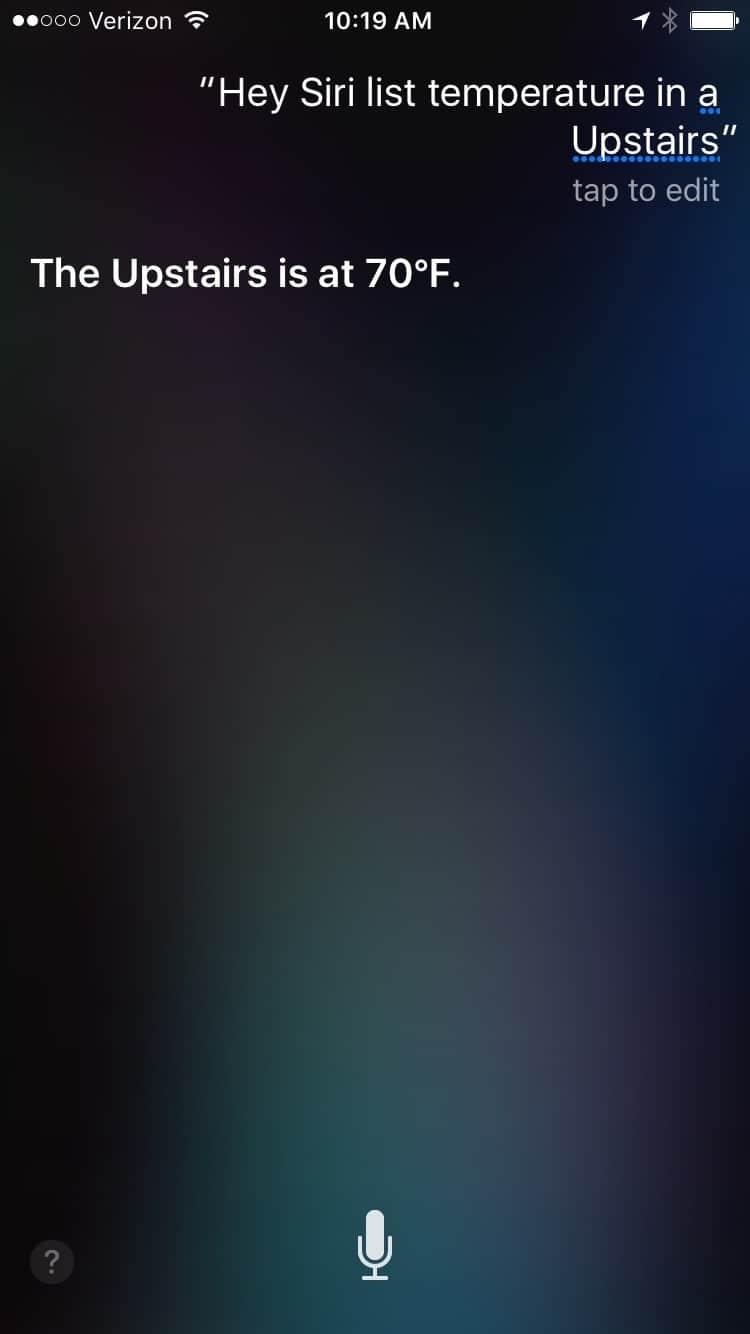
For a full list of the available Siri voice commands you can visit the Ecobee support page here.
If you want to take it a step further, you can use Siri to consolidate commands with other smart devices. Then you could set up what Apple calls Scenes where you give a single command and multiple functions take place.
You could walk out your door and tell Siri you’re leaving and it would turn off the lights, lock the doors and set the Ecobee3 to the Away temperature.
Minor Bugs But Not Deal-Breakers
Common Wire
Like other smart thermostats, the Ecobee3 requires a “common wire” (also called a C-wire) running to it. The problem is, common wires aren’t very common.
Other Smart thermostats get around this by drawing power from the furnace but that can cause some side effects. Circuit boards on newer furnaces can be more prone to failure when they’re stressed by this additional power load.
If you don’t have a common wire the Ecobee3 has a solution. The Ecobee3 comes with a wiring kit (called the PEK) to add one but this will require you to open up your furnace and mess around with the control board and control wiring. It’s not hard if you’re comfortable with that sort of work but it’s not for everyone either.
Sensors
Again, the use of the remote sensors will not solve problems with rooms with a large temperature difference. If you have a room that’s 10° different then what you like, any attempt from the Ecobee3 to try balance that will just lead to an uncomfortable home.
I mention this because some people have unrealistic expectations. This isn’t a failing of the thermostat it’s a problem with the system the Ecobee3 is controlling. Those situations need a good heating and cooling contractor.
A few important things to keep in mind about sensors.
- They run off a small watch battery. Ecobee claims that the battery will last about four years. Although they haven’t been around long enough to test that it’s good to know.
- The sensors need to be placed within 45 feet of the thermostat. This distance includes walls and floors blocking the signal. If it has a straight line of sight it could be up to 100 feet. But who has a 100 foot straight shot to the thermostat.
- Motion sensing takes place within 5 to 15 feet of the sensors so they need to be placed where they’ll see you when you’re home. One of the best spots to place the sensors is about 5 foot off the ground and away from anything that may throw off the temperature.
Who should get this
The Ecobee3 is for you if you’re interested in saving more energy and having more control over your home environment.
It’s also great if you like the idea of turning on your heating or air conditioning system when you’re on your way home from work, or having your home’s temperature adjust without having to spend time programming a schedule.
And if your an Apple user, the Ecobee3 is a no brainer.
Yes, the links to the mentioned products on this page are affiliate links. But I’m not desperate for your business, unlike most other reviewers, and won’t start lying for a few commission dollars.
I take the time use the product and to show the quirks so you get a real world view of what you are getting into.
If you decide to purchase the products I review and enjoy the information, consider clicking on my links.
Besides, the Ecobee3 pays for itself and helps the environment…why wouldn’t you install one of these thermostats?
*At the time of publishing
If you want to read about another recommended furnace accessory, check out our article on furnace humidifiers. Or if you’re looking to save money, check out whether energy efficient windows are worth the money.

